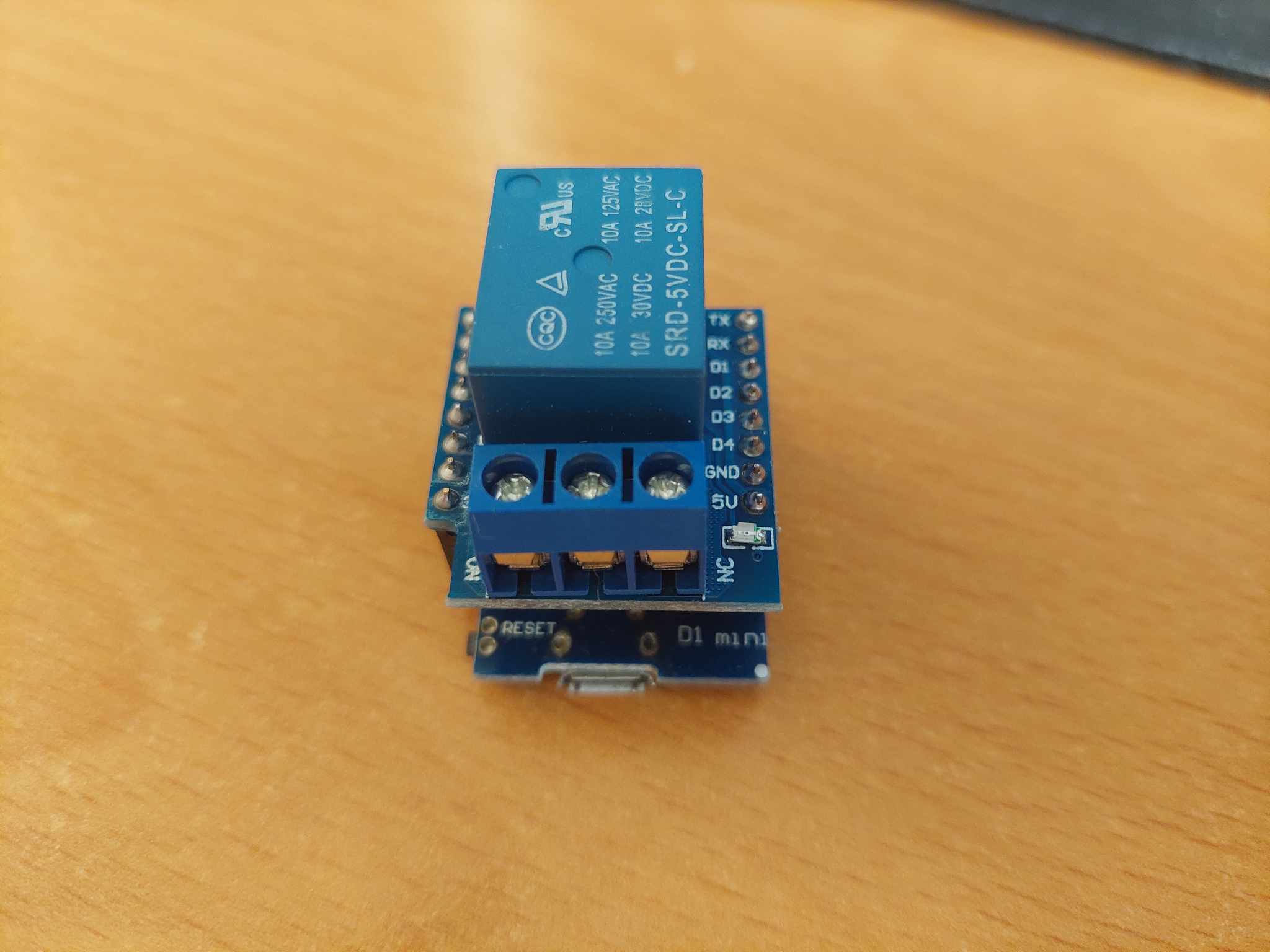Mosquitto broker is a lightweight and open-source MQTT (Message Queuing Telemetry Transport) broker that facilitates efficient communication between devices in the Internet of Things (IoT) ecosystem. With its small footprint and low resource requirements, Mosquitto enables reliable and scalable messaging for IoT applications. It serves as a central hub for MQTT-based communication, allowing devices to publish and subscribe to topics, making it a key component in building connected and intelligent systems. And installing Mosquitto Broker on Raspberry Pi is a breeze.
You will need the following:
- Raspberry Pi: Ensure you have a Raspberry Pi board (such as Raspberry Pi 3 or Raspberry Pi 4) with Raspbian or a compatible operating system installed.
- Internet Connection: Make sure your Raspberry Pi is connected to the internet, either through Ethernet or Wi-Fi.
- Terminal or SSH Client: You will need a terminal or SSH client to access the command line interface of your Raspberry Pi. Putty is a good SSH client.

1: Update the Raspberry Pi
- Open a terminal or SSH client on your Raspberry Pi.
- Run the following commands to update the operating system:
sudo apt update
sudo apt upgrade2: Install the Mosquitto Broker
- Install the Mosquitto MQTT broker by running the following command:
sudo apt install mosquitto- During the installation process, you will be prompted to set a password for the Mosquitto administrative user. Choose a strong password and remember it for future use.
3: Test the Mosquitto Broker
- Once the installation is complete, the Mosquitto broker should start automatically.
- To check if the Mosquitto broker is running, enter the following command:
sudo systemctl status mosquitto- If the service is active and running, you should see a “active (running)” status message.
4: Configure the Mosquitto Broker (Optional)
- By default, the Mosquitto broker should be ready to use. However, you can customize its configuration if needed.
- The configuration file for the Mosquitto broker is located at
/etc/mosquitto/mosquitto.conf. You can edit this file using a text editor of your choice. - Make any necessary changes to the configuration file, such as adjusting network settings or enabling authentication. Remember to save the file after making modifications.
5: Test MQTT Communication
- To test MQTT communication with the Mosquitto broker, you can use an MQTT client or a tool like MQTT Explorer.
- Connect to the Mosquitto broker using the IP address of your Raspberry Pi and the default MQTT port (1883).
- Publish and subscribe to MQTT topics to verify that communication is working correctly.
Congratulations! You have successfully installed and set up the Mosquitto MQTT broker on your Raspberry Pi. You can now use the broker for MQTT-based communication in your IoT projects or home automation systems.